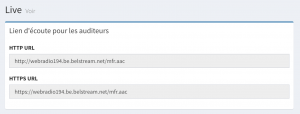HELP!
How can we help you ?
General
How to open an account?
Go to the console via this link https://console.belstream.com/register and create an account, it’s free.
Is the activation of a stream immediate?
In general, the activation of a stream is immediate. However, at certain times there may be a delay for activation if our available resources do not allow it immediately, in which case your stream will be delivered within 24 hours at the latest.
What codecs do you support?
We support the following codecs:
- MP3
- OGG Vorbis
- OPUS
- AAC / AAC+
Do you offer video streaming?
No, not currently.
Payment
What payment methods do you accept?
We only accept card paymentsVisa, Mastercard, American Express, or Discover.
Do you provide a receipt?
Absolutely, with each debit you will receive a receipt by e-mail. If you haven’t received it, check your SPAM folder, and if it’s not there, contact us!
My card is rejected, what should I do?
Since 2019, theStrong Customer Authentication (SCA) blocks certain payments. If the debit of your subscription is refused, we will send you an e-mail immediately in order to authorize the transaction on the site / app of your Bank.
Please note: you only have 48 hours to complete this validation, or your subscription will be suspended for non-payment.
If this problem is recurrent, we invite you to contact your Bank so that it authorizes our automatic debits, and if it does not allow it, it is preferable to change the means of payment.
How do I change my payment method?
By going to this page of our console, you will be able to change your payment method. Your old payment method will be immediately deactivated.
Streaming
How to send my feed to your servers?
There are a multitude of applications that allow you to encode your sound and send it to our servers. Here are a few below. Applications with names in bold are recommended.
macOS
- Ladiocast https://apps.apple.com/fr/app/ladiocast/id411213048?mt=12
- BUTT https://sourceforge.net/projects/butt/
Linux
- Ices https://icecast.org/ices/
- DarkIce http://www.darkice.org/
- liquidsoap https://www.liquidsoap.info/
Windows
- Altacast http://www.altacast.com/index.php/downloads/
- Download MP3 Lame 3.100 (32 bits)from RareWares.
- Also, download libFAAC dll for Win32.
- Extract the files (lame.exe, lame_enc.dll & libfaac.dll), and copy them to the Altacast directory (for example C:\Program Files\altacast)
- Audio Hijack https://www.rogueamoeba.com/audiohijack/
- Sam broadcaster Pro https://spacial.com/
- Sam Cast https://spacial.com/sam-cast/
- Mixxx https://mixxx.org/
- Streamdiffusion http://www.streamdiffusion.net/
- MBrecaster https://www.mbradio.it/en/mb-recaster/mb-recaster-free
iOS
- Izicast https://izicast.de/
Android
- Coolmic https://coolmic.net/
How do I create a player for my site?
You just need to add the following HTML code:
<audio id="audio" name="audio" preload controls> <source src="https://webradio195.be.belstream.net/maradio" type="audio/mpeg"> </audio>
by not forgetting to replace the link of your stream (in bold in the example) by the one you received by e-mail when creating your stream.
How do I add my radio to directories?
You will find below the direct links to add your radio to different directories.
- For TuneIn fill in this form
- For Deezer fill in this form
- For My Tuner send e-mail to help@mytuner.mobi. You can also do this on the myTuner iOS and Android app under Settings > About > Suggest a new radio
- Pour Vtuner fill in this form
- For “Annuaire Radio” fill in this form
- For Internet Radio fill in this form
- For “LaRadio FM” fill in this form
- For “Les Radios Digitales” fill in this form
- Pour Filter Music fill in this form
- For “Get Me Radio” register first, then fill out the form
- For “Live Online Radio” fill in this form
- For “Media U” fill in this form
- For “My Radio Tuner” fill in this form
- For “Radio Dex” create a free account, and add your radio here
- For “Radio Garden”fill in this form
- For “Radio Guide FM” create your free account and add your radio here
- For “Radio List” you can send an email to submit@radiolist.net.
- For “Raddio” create your free account, and add your radio here.
- For “Radio Tower” fill in this form.
- For “Streema” enter your information here to offer your radio
- For “Stream Finder” add your webradio from this link
- For “Streamitter” add your radio here
- For “Toutes-Les-Radios” add your radio here
- For “Tunerr” create a free account, and offer your radio here
- For “Tune You” add your station here
Important: When you add your radio station to an online radio directory, you must provide the listen link which is in your console under the “My lives” tab, then the “View” button on the respective live and you will be provided with the HTTP and HTTPS URL.
Still need help? Send us a message!
For any other question, write to us.